Ultimate Taxonomy Manager
Announcement: Next version coming out soon, Please comment your feature requests….Donations are always welcome.Show you support by Donating for the plugin….

- Create Custom Taxonomies
- Customize every detail of Taxonomy
- Create Custom Fields for Taxonomy
- Show Taxonomy as Combo box on New post/Custom Post type page(Provides ability to select only single Taxonomy).
- Create same Taxonomy for multiple Post types.
- Manage Custom fields for all taxonomies registered (Except Media).
- Supports creation of custom fields as textbox, combo box.
- Easy to use interface.
- Short codes to display custom values wherever you want to display.
- NOW ADD IMAGE FIELDS TO YOU TAXONOMIES (Like add a logo to Category,Add Logo to Company Taxonomy).
- Filter for showing custom posts on edit post type screen.
- All Custom taxonomies showing in Column on Post screen.
Download Now – CLICK HERE
Screenshot-1 : Custom Taxonomy Page :
Screenshot-2 : Custom Taxonomy Fields Page :
Screenshot-3 : Links View of Taxonomy
Screenshot-4 : Add Taxonomy Page
Screenshot-5 :Add Post/Custom Post

Screenshot-6 : Add Permission Based Roles
Screenshot 7 :Add Custom Field
Screen shot :8 Showing image field
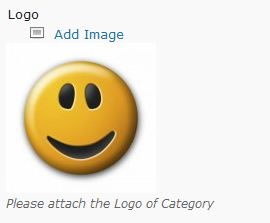
Screenshot :9 Showing post page i.e. edit.php
Do let me know about what you feel about the plugin. Hope you find it useful..:)
Update
1.0.1 – Added Bonus Tweak to Add Default WordPress Categories to Pages.
1.0.2 –
- Added feature for adding Permission based on User Roles.
- Update Count Callback Function Name input for advanced users.
- Minor Bug Removal
- Added New Screenshot
- Added Settings Link on Plugins Page.
1.0.3 –
- Added Jquery Support
- UI Improvement
1.0.4 –
- Fixed Many bugs
- Enhancement: Ability to add images to Custom fields of Taxonomy.
- Fixed Combobox Problem
1.1.3 –
- Enhancement : Filters on Post page
- Enhancement : Taxonomy columns on Post page.
- Bug fixes







Very Nicely done..:)
I really like the User interface..!!!
Thanks for appreciating.
Please let me know of your suggestion.
Field Label.
I would really like a clean way to NOT display Field Labels. Is there a way to do this?
What would be very nice is some css tags around the fields, for instance:
Field Label (display as text Y/N)
CSS Label, value (ID / Class)
Hey John,
That would really be a nice add on, would definitely try to add up for next version…
and regarding slug or name question, I didn’t get what you were asking,
If you were asking for use of [xy_…] shortcode then , you have to use the taxonomy name only though it is converted to slug form if you add spaces to it.
Regards,
-Xydac
quote:
You have to use the taxonomy name only though it is converted to slug form if you add spaces to it.
endquote:
So, I have…
Name: Juniper tree on rock;
Slug: growth-is-possible
If I add “custom taxonomy” with the “Name” ‘Juniper tree on rock;’ everything works fine.
If I add “custom taxonomy” with the “Slug” ‘growth-is-possible’
it also works, but it seems that ‘growth-is-possible’ is changed to, ‘Juniper tree on rock;’
Updated to 1.0.3 :-
Added Jquery Support
UI Improvement
Updated to 1.0.4
Added Enhancement to add Image Fields.
Best Taxonomy manager I’ve ever seen. Very nicely done.
Looks nice, though the terminology still confuses me. Some working real life examples would help.
As I could vote for the feature: ‘works in multisite’, does that mean it currently does not work at all when multisite enabled? Not even on the main blog?
Hmm..I thought about adding an example to the Description of every field, may be I’ll work over it soon.
Actually it does works for the main blog but the plugin isn’t made for Multisite yet..so it won’t get activated on Multisite for now.
thanks
I agree with Harry — even some sort of Readme file, any kind of addenda. Like many others, I’m trying to use taxonomies but they’re quite different from custom fields. Some examples would help. How about a section on this site, a long one :), on common use.
— Mike
Taxonomy custom fields are so cool. But how can I use them?
I need to list taxonomies along with their picture (another great feature of this plugin). How can I do that?
To use Custom fields, all you need to do is create them and fill its data in term page. Now when you have added the taxonomy to your post then you can display it using the shortcode [xy_{name_of_taxonomy}] or [xy_{name_of_taxonomy} field=”{field_name}”] as you want.
For Example if you created Taxonomy named “BOOK”
with Custom Fields “AUTHOR”
then you can access the data by using [xy_book] or [xy_book field=”author”]
Hi xydac,
Is it possible to acces custom fields in get_categories_list()? I’d like to generate taxonomy list with images (defined in custom fields).
Well you can’t pull it straight with get_categories_list(),
but you could pull it outta database if you can..:)
Shouldn’t be much difficult..!!
Regards,
-Xydac
Hi there – no matter what i do i can not get the terms to display on the posts
I’ve tried entering the shortcodes into the posts like this
[xy_actor]
also tried
[xy_hello field=”hello”]
is there something wrong with the syntax i’m using?
I’m using the latest version of wordpress
Updated : 1.0.7
Fixed the shortcode ,Now u use shortcode easily to display data.:)
Is it possible to access the custom fields from template files themselves? – The inbuilt WordPress taxonomy functions don’t know about the fields.
Yes, you can use the shortcode to acces the values, and to add it to theme you can use the following code:
echo do_shortcode('[{short-code-name}]'); such as : echo do_shortcode('[xy_project]');Many thanks for that! It’s a great plugin!
I realy can’t get this to work for somehow.
What i have is a custom taxonomy, with some extra fields, assigned to pages.
Then i want to display the values of the taxonomy and also the values of the extra fields through met template file page.php .
I tried the shortcode but all it does is echo’ing the word i’m putting in place of xy_project.
Am i doing something wrong?
Thx in advance!
Got IT!
was looking over a typo duhh..
thx, great plugin btw!
Hi, i’m tryng to use this code to my theme but isn’t working.
My taxonomy is “regioni” how i have to edit the code that you have posted?
Thanks.
I can’t get this to work…
i don’t know my short_code name, how to get the name of short code ??
I’ve just updated to 1.08, but WordPress is still saying I’m on 1.07 – is the version number in the archive incorrect?
Cheers – and thanks once again!
Yes, because there was an error when i was updating files to 1.0.8, and then i left it but i think one file got updated and rest weren’t updated. Anyways i’ll make some more updated and release 1.0.9 soon.:)
Fixed and Updated to 1.0.9
Hi, for some reason when I place your feed into google reader, it won?t work. Can you give me the RSS link just to be sure I?m using the most appropriate one?
Even i came to know that feeds ain’t working and thats because there are no posts on this site just pages, so default feeds won’t show up,
You can still use https://taxonomymanager.wordpress.com/ultimate-taxonomy-manager/feed/.
Regards,
-XYDAC
Thanks for great plugin, there are lots of noobs like me, who can’t understand simple things like custom feilds of taxonomy
may you please create a more visual tutorial for this thing.
from creating a new taxonomy to new post, which covers the entire process. a step by step guide
Thanks alot for your time, this is plugin is worth donating
How can you access the values outside of the loop or outside of the custom post type page?
I am trying to display a list of all the taxonomy terms but shortcode doesn’t work.
Great plugin by the way.
Finally customized the function for you, use it the way you like.
function xydac_cloud($taxonomy,$field=''){ $result=array(); $terms = get_terms($taxonomy); if(is_array($terms)) foreach($terms as $k=>$term) { if($field!='') $result[$taxonomy][$field] = get_metadata("taxonomy", $term->term_id, $field , TRUE); else{ $result[$taxonomy]=array(); foreach(getFields($taxonomy) as $k=>$v) $result[$taxonomy][$v->field_name] = get_metadata("taxonomy", $term->term_id, $v->field_name , TRUE); } } return $result; }As you can see the function takes two parameters taxonomy name and field-name. Or may be you can leave the field blank.
xydac_cloud('project');Regards
-XYDAC
Great. Thanks!
Hi,
Rewrite dropdown is showing only True and False.
How can I get it to display array. I’m trying to get to get permalinks to work and I understand Rewrite should be set to array but the option is not showing.
Hi.
Thanks for this plugin. It works great.
I have some questions on how to display some custom fields though.
I’ve created some taxonomies such as actor, movie, writer, etc.
Within these taxonomies each has a profile-image (custom field), and description.
I’ve got the taxonomies to appear on articles, but I’d like to display a specific actor archive with the actor’s name, description, and profile-image.
How would I do this for the different taxonomies that I have?
I added some php code to my archive.php and I only got the description to show.
Any help would be greatly appreciated.
Function xydac_cloud given above can solve your problem use it to get the various field values and display it using PHP, Also you can get the fields value using the shortcodes when you are in loop.
Regards,
-XYDAC
Thanks. I will give it a whirl.
Hey There,
Thanks for the plugin- it’s great!
I think I’m trying to do the same thing- produce a taxonomy archive page with the Taxonomy name, description and a custom field at the top of the page. I’m having trouble printing this info in the template. I’m afraid I’m a real beginner though and you might need to explain how I can use the function.
I’m working on the taxonomy-{taxonomy}.php template (custom taxonomy of course).
At the top, I’m after:
Term:
Description:
Custom Field:
List of posts with the taxonomy. (This is fine!)
Also, this taxonomy page is hidden from users who aren’t admins. I think it is a Role Scoper (plugin) issue, but if you can think of a reason why it would be doing this, I’d love some help!
Thank you.
I really enjoyed this post. I have even bookmarked it to help your pages improve in the serps. Keep up the good work!
Should the taxonomy be displaying on the management page for the associated post type?
Can you please elaborate, I am not understanding your query!!
On the Post Edit screen (edit.php?post_type=), there are columns for Categories and Tags but not for the custom taxonomy I’ve created?
Did you check the permission for you role to assign term to post?
Did you check Screen option on the post page?
Let me know the WordPress version you are using ?
I have full permissions, Screen Options are unchanged (no sign of my custom tax), WP3.0.1.
I’m asking if this plugin adds a column for the custom taxonomy to the edit.php screen… I can’t see it mentioned or documented anywhere, but your enquiries seem to suggest it does?
I removed the columns as it had some problems, I’ll be adding it again soon.
Regards,
-XYDAC
Guess What..!! it now Does Support it….
Regards,
-XYDAC
Indeed it does, cheers XYDAC, that’s rather excellent!
Another quick question: If I add a label my permalinks use the label instead of the name, is this normal behaviour?
Nope its an error, Will update soon
Sorry for that.:(
I found a bug in the new update of this plugin. Previously my taxonomies were going to the correct path. Once I’ve updated, it now goes to the same path, BUT the taxonomy name is now capitalized. I’m guessing it’s pulling in the Label now???
I was getting a 404 after the new update.
This path works: http://www.drama-otaku.com/actors/toda-erika/
After the update, it turns my taxonomy links to this w/a 404 error: http://www.drama-otaku.com/Actors/toda-erika/
Anyway to fix this?
Or do I have to manually go in and change all my taxonomy labels to be lowercase instead.
Thanks.
Fixed issue in new version, New version also shows values used in text box on Custom Taxonomy page.
Let me know how you like it.?
Regards,
-XYDAC
That fixed the problem! Thanks!!
Excellent work XYDAC!
Now the Label works properly can you use it on the dashboard menu and edit pages please?:-)
Ahh ok, the Plural Name works for this… slightly confusing all these labels!
Hi Xydac,
i’m using your fantastic plugin, and i’ve a problem with the showed description in taxonomy names.
i posted the problem here http://wordpress.org/support/topic/plugin-ultimate-taxonomy-manager-category-description-too-big?replies=1
thank for reply, and keep doing good code as this! 😀
One question: how can I get the custom field for images to show? I’ve tried some ways, but the URL goes to the the permalink for the tag. -.-; I’ve been working on it for the past two days unsuccessfully. 😦
You can simply use the shortcode to get the url of the image and later use html to show it the way you want.
Regards,
-XYDAC
XYDAC,
The shortcode works in posts, but is there some php that makes it show on archive.php?
I have a simple need that maybe you can help me address. I need to take a URL like this:
mydomain.com/product/prod123
and make it behave like this:
mydomain.com/product?prodnum=prod123
Then on the page mydomain.com/product I need to be able to use the value $prodnum (prod123) in a few places within the content of the page. For example, if there were a form there to allow someone to ask a question about the product, it could have a hidden field with $prodnum (or however it’s given) so it shows up as “prod123”.
Also there could be a query that uses $prodnum to pull up information about that product and display it on the page.
I don’t want to have a custom template page, just any regular page.
Is this possible using this plugin? If so, can someone please explain how.
Many thanks in advance!
-David
No need for this plugin methinks, just grab the string you need from the url?
$prodnum = basename(get_permalink());
The problem is … what do I do with the non-existent $prodnum that’s on the end of the URL and generates a 404 error if the URL isn’t rewritten?
There could be dozens or hundreds of different values for it.
Once you’ve got the string from the url on your product page you pass it to your main page as a query string? Isn’t that what you wanted?
The page mydomain.com/product/ does exist.
The page mydomain.com/product/prod1234 does NOT exist. WP gives a 404 error. That’s because it needs to be rewritten as:
mydomain.com/product?prodid=prod1234
which will not raise a 404 error.
Maybe you’ve got something in mind in terms of where to put that little snippet of code. Do tell…
Sorry for being a nuisance. I figured out how to do the shortcode out of the loop.
But I found another bug in the recent version.
Associated images for taxonomies is now showing on the top? and not in the same row as the specific taxonomy.
Here’s a screenshot:

I’ve circled the bug.
Custom fields (images) for taxonomies not working correctly.
When I pull the shortcode for a certain taxonomy, the image for the first taxonomy created is displayed. In other words, the images associated with a certain taxonomy is not showing.
This may be associated to the bug I found previously:

@amrayu can you post your out-of-the-loop image code here please?
@XYDAC Just to confirm, I have the same bug as amrayu:-(
Sorry for that guys, I am bit busy these days and travelling so i’ll be providing support bit late..:(
-XYDAC
Sorry I found another error while trying to add some new entries for my taxonomy.
Here’s some images:
(New entry for actor taxonomy)
http://img820.imageshack.us/i/screenshot20101030at100.png/
http://img222.imageshack.us/i/screenshot20101030at953.png/
@David
Try mod_rewrite? I’m no expert but I think it would be something like this:
RewriteRule ^product/([^/\.]+)/?$ product.php?page=$1 [L]
or even:
RewriteRule ^product/([^/\.]+)/?$ product.php?prodnum=$1 [L]
Thx. Then do you know offhand what the call to get_permalink() returns?
The entire URL with the querystring?
-David
Don’t think that would return anything useful, but you’d use
$prodnum = $_GET[“prodnum”];
to grab your querystring, which I think is what you are after?
@Paul … Actually, your suggestions have helped me to create a useful solution! I used a .htaccess rewrite rule, and then remembered about a plugin I paid someone to create for me in early 2009 that lets you use some shortcodes to embed php code snippets into regular posts and pages. Works like a charm! Thanks!
Cool, glad you solved it:-)
@amrayu,@Paul : Fixed the issue in new version Check it out and let me know if there’s a problem.
@Paul : Thanks for helping out David.
Bug fixed, excellent work again XYDAC, now I just need to get the php shortcode to display the image working.
I’ve tried:
echo do_shortcode(‘[xy_brand field=”logo”]’);
but nothing displays, do I need to pull the image out of there somehow?
@Paul :Try this
echo "<img src='".do_shortcode('[xy_brand field="logo"]')."' />";Thanks XYDAC!
The PHP errors are fixed and the image alignment, but there’s still a bug in it.
Here’s what my “actors” taxonomy looks like:
http://img808.imageshack.us/i/screenshot20101031at114.png/
I’ve circled a “profile-image” in the above.
I then associated a normal “post” page with this actor including some other actors.
When I click on the taxonomy link for this actor, it goes to an archive page.
On the archive page I’m using your code below:
echo “”;
But I’m getting this:
http://img545.imageshack.us/i/screenshot20101031at114.png/
If you look at the image, it’s the incorrect one.
Here’s the entire code I’m using since I have multiple taxonomies:
<?php
if (is_tax('actors'))
{
echo "”;
}
elseif (is_tax(‘directors’))
{
echo “”;
}
elseif (is_tax(‘writers’))
{
echo “”;
}
elseif (is_tax(‘dramas’))
{
echo “”;
}
elseif (is_tax(‘movies’))
{
echo “”;
}
?>
Excellent thanks!
Looks like the code can’t be pasted here.
I’ve pasted it to pastebin:
http://pastebin.com/T3uZArag
Okay, I think I fully understand the bug now.
If you have more than 1 taxonomy associated to a post, the custom field for images doesn’t know which one to pull in.
In my case, in my “actors” taxonomy, I’ve associated 2 actors to a post.
The name and description is displaying correctly, but the image is not. I’m using the shortcode echo code that you pasted. I was using something similar before, but got the same results.
The code I’m using for the name and description out of the loop is this:
http://pastebin.com/VUj20wFr
I found the code online.
Another request:

Can you add something so we can hide our taxonomies in the “post” area? I have over 5-6 and it’s hard to read my posts like this.
Can you help? I promise I won’t bother you anymore if this is fixed.
I will donate as well! 😉
@amrayu : It’s not actually a bug, but fields are not programmed to be accessed that way. I think now you can easily access the details using `xydac_cloud` function. Let me know about it.
Check out the new tutorial on Accessing values out of the Loop.
Regards,
-XYDAC
Great! I will read the tutorial tomorrow and implement it.
Thanks for all your work so far. You’ve been very helpful.
Look for a donation from me tomorrow!
regarding columns on post screen use the screen option panel to customize your view, It is at the top right corner of the screen.
Regards,
-Xydac
This is handy for grabbing the contents of a field if you have the term id:
get_metadata(‘taxonomy’, TERM_ID, FIELD_NAME, true);
This plugin just gets better and better – one thing though, if I set a taxonomy to use the combo box, I get the tag entry too when I assign it to a post-type (see http://img526.imageshack.us/img526/6994/combod.png ).
I’ll try to get rid of this soon.
Cheers…
-XYDAC
The bug has been fixed
Regards,
-XYDAC
A Very interesting post . Any time i check your website i see a different view. Furthermore , as a fresh developer, i should mention that the structure of your website is nice . Could you post some information regarding the theme ? . I find it hard to choose among all these themes and widgets.
Cheers .
hii…nice job
Hi,
There is an error when activating Ultimate Taxonomy Manager 1.1.8 on WordPress 3.0.1
Parse error: syntax error, unexpected T_STRING, expecting T_OLD_FUNCTION or T_FUNCTION or T_VAR or ‘}’ in /homepages/23/d343900198/htdocs/wp-content/plugins/ultimate-taxonomy-manager/ct.class.php on line 62
The PHP version is 4.4.9
I really want to try out your plugin, what can we do?
Sorry buddy i haven’t checked the plugin with PHP 4.4.9, Can you upgrade you PHP version…
-Xydac
Thanks. I’ve just upgraded to PHP5, and it works!! Playing with it now. I love your plugin!!
It would be nice to have “remove image” option for setted Custom Taxonomy field.
where do you want to have remove image option ,
can you please clarify.?
-Xydac
I’m talking about something like that – http://bit.ly/agMpWo
hmm, that would be good.Would add it up for next release.:)
I have a question, can I set a taxonomy to have drop-down selection of fields in add/edit post panel, instead of typing the custom text? Did i miss something reading this tutorial?
Thanks
Bojan
Perhaps there is some bug, when i choose “combo box” option. I checked the code, add_meta_box don’t do anything. In add/edit post, only removes the standard tag-like meta box…
I don’t find that true on my test site, Can you please check that again?
Moreover can you please breif about your WP version and PHP ver.??
Regards
-Xydac
I like this site shown and it has given me some sort of inspiration to succeed for some reason, so thanks.
Hi, I get the following notice after updating to the newest version on post list (I have maximum reporting turned on):
Notice: Undefined variable: post in I:\juice45 shoptrotter\test2\wp-content\plugins\ultimate-taxonomy-manager\ultimate-taxonomy-manager.php on line 512
It’s caused by this line:
if($terms = get_the_term_list( $post->ID, $taxonomy[‘name’], ”, ‘, ‘, ” )) {
Which should be:
if($terms = get_the_term_list( $post_id, $taxonomy[‘name’], ”, ‘, ‘, ” )) {
BTW I’m trying to get the tag selector on a custom page (as described here: http://wordpress.org/support/topic/plugin-ultimate-taxonomy-manager). Maybe you could help?
thanks!
Thanks for the catch buddy.
-Xydac
When I click on your RSS feed it gives me a page of weird text, is the malfunction on my end?
Nope it’s not a problem actually, But since there are only pages not post on this site, and WordPress adds only posts to RSS so it’s blank
Try using https://taxonomymanager.wordpress.com/comments/feed/ for RSS Feeds
Sorry for inconvenience
Regards
-Xydac
I’d like to use a textarea rather than an input for certain custom fields where I intend to have more text. Any ideas for a quick fix?
There ain’t any quick fix to it, textarea field type has to be added everywhere, Will add that up to next release.
-Xydac
Hi Xydac, how can I print the list of a Taxonomy with its costum field? I’m trying to use your “Taxonomy Details Out of Loop” guide without result. Sorry.
Regards
Antonio
Hey Antonio,
Can you please tell what WordPress version you are using and how you are using the function and over what taxonomies…all these details
So that i can help you with it…
Regards,
-Xydac
WP 3.02
I call the function in a costum page where I want to print the list of taxonomy terms (like wp_list_categories(); ) with link, and a costum field. Actually I have
post_name. '&hide_empty=0');
foreach ($categories as $cat) {echo "post_name ."=". $cat->cat_name . "\">" . $cat->cat_name . "". $cat->description ."";
} ?>
where the page name ($post->post_name ) has the same name of taxonomy in order to write only one template.
my questionis “how can I print a costum field insted of description?”
term1 of taxonomy
term1 costum field
term2 of taxonomy
term2 costum field
term3 of taxonomy
term3 costum field
term4 of taxonomy
term4 costum field
[…]
with taxonomy term linke to
http://www.mydomain.com/?taxonomy=term_of_taxonomy
its costum field
I tried to call the function
$var = xydac_cloud('project','','project-lang');with cycle “for” without resultsplease help me!
regards
Antonio
Hey, I would love to help but right now I’m out somewhere, will help you soon…
Hey Antonio,
Sorry for late reply, the way you are trying to call should work.I mean you should be able to get the values by looping through `xydac_cloud` function.
Can you pls post the entire funtion you have tried, there must be a minor mistake…
Regards,
-Xydac
Check out the new Update and Help area for more help on Short Code.
Enjoy the release
Regards,
-Xydac
Hello,
I am really confused on one thing – how do i make taxonomies Hierarchical? I know WordPress 3 lets you. For example, using Ultimate Taxonomy Manager, how could I make:
PC -> (Dell -> (Model A -> (A.A | A.B | A.C), Model B, Model C) | Toshiba | HP)
MAC -> (MBP | Mac Book | iMac -> (2008 | 2009 | 2010))
Clearly, the last level can be done as a custom field. But how would have have Hierarchical levels?
@cmurockstar: It’s very simple actually check out the Hierarchical dropdown under the Show More Option button.
It’s the sixth dropdown option.
Regards,
-Xydac
Your plugin has been very helpful! Is there a way to sort the order that custom fields appear? They seem to be in the order of creation and I’d like to reorder them if possible. A number interface would be a great basic solution or something similar to the way “More Fields” allows for ordering.
Hey i replied earlier but i think it wasn’t posted, sorry 4 that.
Actually there isn’t any order attached to the custom field yet. But as you can see that on updating a custom field, the field comes down to bottom. Hope you can use this to set up the order in the meanwhile…
Let me know if you have any issue with that….
Regards,
-Xydac
Thank you for the response! I’d love the ability, even if just a field on the “edit” screen, to set a number and set priority for how items appear. I actually found that the fields don’t always go to the bottom.
Also, is it possible to use the_post_thumbnail for the images that we attach to a custom taxonomy? I’d really like a way to use WordPress to format the images – set sizes, crop, etc. Any thoughts on that are greatly appreciated!
Is it possible to show the custom taxonomies as separated widgets in the sidebar?
I haven’t tried that yet but i think it would definitely be possible…Will let ya know if i add that to the plugin.
-Xydac
SIMPLE STEP BY STEP after you have CREATED some content with taxonomymanager.
It’s easy to figure out how to create the custom taxonomy and to create some sample data taxonomy.
Say you have 3 “posts” in the bike taxonomy
Name red
Name blue
Name green
You have already chosen if they are POST or PAGE related. For this example we will say PAGE was only selected.
To get your Name “red” bike taxonomy to appear on your Location page.
Goto wpadmin Edit Location page.
On the far right there should be a “widget” named “bike”
(if you don’t have this widget you have problems that won’t be solved here)
Inside of this widget enter the word “red” no quotes.
(I assume that case is important and spelling is very important)
pause, we’re half done.
Inside of your content enter the shortcode
[xy_bike]
Publish/Save/Update.
What Happened:
The shortcode prefix [xy_] is used by this plugin maker so that it doesn’t interfere with other plugins.
[xy_bike] tells wordpress to use the tag “red” that was inserted in the widget bike which is located on the edit POST page.
I hope this helps, and feel free to use these steps for completing your help file!!!
It appears that slug or name will both work for getting your [custom taxonomy post] to appear.
Is this correct?
Very Thanks to JA Macs Consulting and Design for your donation…:)
Regards,
-Xydac
Hi,
Your plug-ins are very powerful, thanks.
I am using both “Ultimate Post Type Manager” and “Ultimate Taxonomy Manager” but i have problem :
I have custom post type : “product”.
In my product edit page , all custom taxonomies columns are empty !
please help me.
some screen shot:
My English is poor 😦
Hi Morteza,
You need to add the terms to taxonomy before you can actually use them, You can do this from post edit page as well as Taxonomy Page.
On the Post page lookout for Add New Product link…
Or add the product from the product link on the left below the post type you are using it with…:)
Let me know if you need any more help…
Regards,
-Xydac
thank you for your quick response 🙂
My problem solved.
The problem was : i used my language instead of English for name of Taxonomy and post type and when i using English character there is no problem.
Thank you again.
Great plugin, this is a real time saver. Im hoping you can help me with something though. For some reason the basic category options in wordpress are not function after I’ve actived your plugin. I can still get to the section by navigating to /wp-admin/edit-tags.php?taxonomy=category , and I can create new categories. Just the ui in the post editor view (new/edit) doesn’t show the categories in the sidebar any more. Thoughts? I know its this plugin cause when I deactive it the feature comes back.
Hey James,
I haven’t seen such problem with my plugin yet so can you please be precise with the plugin version and WordPress versions you have been using..???
-Xydac
Thanks against this publish. It is really helpful stuff.I really like to read.
Hi,
I can’t seem to get taxonomies to show values unless they have custom fields.
So [xy_year] doesn’t display any value.
But [xy_ved field=”6-months”] displays perfectly.
Even [xy_ved] displays all details from all custom fields.
Is a custom field required to display taxonomy?
Craig,
There are other ways to display taxonomies if they don’t have custom fields, so i haven’t added it to the plugin…
Regards,
-Xydac
Hi. It would be great to have an option to export the PHP code required to generate the taxonomy. As useful as the plugin is when creating the taxonomies – it would be faster in the long run if I could just take the required PHP code and put it into functions.php 🙂
Hi. I installed Post Types manager and Taxonomy Manager. All works well except for my archive permalink.
For example, I have a taxonomy “sex” (male/female). With Rewrite on, the archive (for which I created a PHP template) should be in ‘domain.com/sex/male’ …. but that throws a 404. I have flushed the permalink data but it continues to happen.
If I disable Rewrite for the taxonomy, the URL ‘domain.com/?sex=male’ works just fine.
Any clue?
I have resolved the issue and currently testing other functionality improvement, would be updating the plugin most probably by tomorrow.
-Xydac
XYDAC,
Could You explain how to resolve (set Your plugin in other words) this problem:
http://wordpress.org/support/topic/hierarchical-custom-taxonomy-permalinks?replies=13
?
Thanks for great plugin. My request would be the ability to change the menu-order of taxonomy terms with an ajax drag and drop interface on the admin side. This would mean you could spit out the taxonomy terms in a custom order on the front end.
There is a really minor bug. when I create a custom field, it does not save the Field Order. I have to create it, then edit it again and it will save it the second time. Not a major issue, but then again maybe the fix would be quite simple?
Cheers!
Found a bug regarding the jquery script (my-script.js) and WordPress. When your plugin is enabled it kills other javascript action on the page (such as the screen options or help). Not a huge deal but it’s annoying.
Feature request: Being able to disable columns from printing on edit-tags.php. I’ve worked out how to do it manually by commenting out the action from printing, but an admin selection to enable/disable by tag would be cool.
Hi, thanks for the great plugin.
One thing that has been annoying for me is when you inadventently put a special character (accent for ex) in a taxonomy name and save, it is then impossible to delete this taxonomy. Only way is to fiddle with the database..
Would love to have a simple field validation upon saving of the taxonomy name to avoid those mistakes.
Hi, i m having the same issue but i m not able to find the right entries in the database. Can u please tell me how u fixed it?
best regards
Great plugin. I’ve had one persistent problem though – how can I get the custom field data from a taxonomy that isn’t assigned to any posts yet? For example, I have a taxonomy called “fruit”, with the terms “apple”, “orange” and “banana”. Apple and Orange have been assinged to some posts, but banana is not assigned to anything. When I run the xydac_cloud(‘fruit’,’banana’,”) function, it ignores ‘banana’ and just gives me the other fruits. How can I get the custom taxonomy field data for banana?
i am trying to set a new custom type
it shows up as new menu, under posts
but it shows no “add Custom type”
just the taxonomy I added shows up
where did I go wrong?
Hi, how i can translate the custom post type slug?
Thanks.
Love the plugin! Everything is working great – have managed to set up the taxonomies and the custom posts. I have created several different items in the taxonomy. For example, I have a classifieds section. The taxonomy is classifieds-type. There are several to choose from including Furniture, Vehicles and Pets.
When I create a post in the Classifieds, it shows me the classifieds type box on the right hand side. I was expecting a drop down list to display here with the classifieds types (e.g. Pets, Furniture) or checkboxes with these. However, it is just a text box asking be to put in tags. Have I got a setting wrong somewhere? The benefit of having text boxes is that when someone else is inputting the data they do not have to know the categories to put the item in. Can you tell me if showing the tags is expected behaviour and checkboxes or dropdowns are not available for taxonomy lists, or if I have missed some crucial step in setup.
Thanks
Hello,
first things first – thanks for this great plugin!
However – I have small problem – for sure I did overlook something –
while using hierarchical taxonomies in custom menues.
I’ve posted a request in the forum – please see: http://wordpress.org/support/topic/plugin-ultimate-taxonomy-manager-hierarchical-taxonomies-and-wp-3x-custom-menus?replies=1
Would really appreciat if you could provide me some advise!
kind regards
K:)
Hello,
I like the plugin very much, but can you tell (google can not) why taxonomies aren’t allowed for attachments and especially images? I can find some stuff on the status of an image which is inherited from it’s parent post which makes things complicated but it can be done as Media Tags plugin shows. I found in the code that you actively exclude the attachments post type for the management interface.
Please enlighten me. I can think of a couple of use cases in which image taxonomies could be helpful.
Thanx in advance.
Hello, great plugin! However I believe I have discovered a bug. My taxonomy called “Range” requires two image custom fields. I added both, image-range and image-landing, with the plugin and was able to choose an image for image-range from Media Library. However when I tried to set the image for image-landing it set it for image-range instead. The same thing was true for deleting an image. It seems like the image links default to the first image in the set. Any help fixing this would be much appreciated, thanks!
The error exists in my-script.js. It’s coded to assume only one image.
I fixed it. Here’s the new code for my-script.js.
/*
Name: Ultimate Taxonomy Manager
URI: https://taxonomymanager.wordpress.com/
*/
jQuery(document).ready(function() {
jQuery(“a[id^=’xydac_add_image’]”).each(function()
{
var xydac_field = jQuery(this).attr(‘name’);
jQuery(this).click(function()
{
window.send_to_editor = function(html)
{
var imgurl = jQuery(‘img’,html).attr(‘src’);
jQuery(“img[id=” +xydac_field+ “]”).attr(‘src’,imgurl);
jQuery(“input[type=’text’][name='”+xydac_field+”‘]”).attr(‘value’,imgurl);
jQuery(“p.description”).attr(‘value’,html);
tb_remove();
}
tb_show(‘Add an Image’, ‘media-upload.php?type=image&TB_iframe=true’);
return false;
});
});
jQuery(“a[id^=’xydac_remove_image’]”).each(function()
{
var xydac_field = jQuery(this).attr(‘name’);
jQuery(this).click(function()
{
jQuery(“img[id=” +xydac_field+ “]”).attr(‘src’,”);
jQuery(“input[type=’text’][name='”+xydac_field+”‘]”).attr(‘value’,”);
return false;
});
});
//Taxonomy Page Script. I didn’t touch anything below here
jQuery(“div#xydac_panel_notice”).hide();
jQuery(“div[id^=xydac_panel]”).hide();
jQuery(“select#xy_tax\\[args\\]\\[rewrite\\]\\[val\\]”).change(function(){
if(jQuery(this).val() == ‘false’)
{jQuery(“div#xydac_panel_xy_tax\\[args\\]\\[rewrite\\]\\[slug\\]”).hide();
jQuery(“div#xydac_panel_xy_tax\\[args\\]\\[rewrite\\]\\[with_front\\]”).hide();}
else
{jQuery(“div#xydac_panel_xy_tax\\[args\\]\\[rewrite\\]\\[slug\\]”).show();
jQuery(“div#xydac_panel_xy_tax\\[args\\]\\[rewrite\\]\\[with_front\\]”).show();}
});
jQuery(“input#xydac_temp”).click(function(){
jQuery(“div[id^=xydac_panel]”).toggle(“slow”);
jQuery(“div#xydac_panel_notice”).toggle();
jQuery(“input#xydac_temp”).toggle();
if(jQuery(“select#xy_tax\\[args\\]\\[rewrite\\]\\[val\\]”).val() == ‘false’)
{jQuery(“div#xydac_panel_xy_tax\\[args\\]\\[rewrite\\]\\[slug\\]”).hide();
jQuery(“div#xydac_panel_xy_tax\\[args\\]\\[rewrite\\]\\[with_front\\]”).hide();}
else
{jQuery(“div#xydac_panel_xy_tax\\[args\\]\\[rewrite\\]\\[slug\\]”).show();
jQuery(“div#xydac_panel_xy_tax\\[args\\]\\[rewrite\\]\\[with_front\\]”).show();}
return false;
});
});
Hey Yaron,
Thanks for posting the update. It was my fault as i never required more than 1 image and hence didn’t noted it….thanks for fixing this buddy…will update it in next release.
-Xydac
mate could you please email me a copy of that file bcose it.s broken with copy/paste . tnx my email is : contact@sharku.ro
i remaked all quotes 3 times and don.t work .. did u change anything else ? i am trying to use it with 6 image fields
I love this plugin. Thanks! It would be nice to turn on WYSIWYG editing features on the textarea field. I like to do this when I know that my clients are going to be entering multiple paragraphs. Also a field type that lets you link to a post. I use this a lot when creating custom fields with the Simple Fields plugin.
when trying to use multiple image fields , after i upload the image , “insert into post” works just for the first image … for the rest of them the upload windows closes and the respectiv image field remains empty …. i think it.s a JS problem for pasting the value into the rigt field but im not so guru to resolve this .
please fix this
Hi there 🙂
Great Plugin .. but .. it doesn’t seem to work (for me ;-)).
I’m using wordpress 3.1.2 and Ultimate Taxonomy Manager 1.1.10.
I assign a text to the Taxonomy Name “post_tag” a field named “new”. At the “Tag”-Settings I put “newcontent” in this field for the tag “test”.
When I insert this shortcode in a post tagged “test”:
[xy_post_tag]
I get a list of all tags the post belongs to, the tag description and the content of the “new”-field: “newcontent”.
When I insert this shortcode in the same post:
[xy_post_tag field=”new”]
nothing happens.
Maybe you can help me with this?
Thank you and kind regards from Vienna
Andreas.
More Info: When I add a new custom field (“catnew”) to a category and put the shortcode for *that* ([xy_category field=”catnew”]) in my post (belonging to this category) the content of the “catnew”-Field is shown.
So it seems it’s “just” a problem with “post_tag”-custom fields?
Thank you! 🙂
I check it and it seems to be working to me for post_tag as well, can you mail me a screen shot..:)
mate please help me resolv this bug … im tring to use 6 image fields .. and the insert image dosent work … tryed the bugfix posted here but cant figure out why istnt working …. after the bug fix when i click on add image …. it refresh the page instead of opening the image popup
Echoing John’s comment at top re: Field Label.
I would really like a clean way to NOT display Field Labels. Is there a way to do this?
—
Where can I find this label being applied, in which php file? I’d like to remove it. I think it is in ct.class.php, but not sure what to comment out so it won’t appear when I apply the shortcode in my posts.
Great plugin. Just a notice – you have a typo here http://prntscr.com/21vfl
Hi, I have a problem. When try to upload image to taxonomy, I only get a popup alert showing me url of the image within A and IMG tags. Any clues?
As of WP 3.2, you get an error in console “jQuery is not defined”. Tested on two separate installs, both before and after 3.2.
I got it working. I changed the xydac_scripts function to the following:
function xydac_scripts()
{
wp_enqueue_script('thickbox');
wp_enqueue_script('media-upload');
wp_register_script('xydac_js', WP_PLUGIN_URL.'/ultimate-taxonomy-manager/my-script.js', '', '', true);
wp_enqueue_script('xydac_js');
}
I see an update release, and this still was occurring. The patch above fixes this.
Whenever I create a custom taxomony it says there is a error in line 25 and takes out my existing post tags. I have tried several times and I always end up reseting my database to get them back. Am I doing something wrong or is there something I can do about this. I love the plugin but it is knocking out all my existing tag pages.
Hi, this is a truely great plugin! can you please add an “export” capability so i can copy/paste the taxonomies into functions.php? i’ll be more than happy to make a donation!
For some reasons, permalinks for all my custom post types and taxonomies do not work at all with Version 1.2. Normal post works fine. Any idea why?
A suggestion for a future release. A way to add a URL and have it clickable when displayed. It would be very useful for example when linking to a films homepage. Other than that I think the plugin is perfect. Great work!
Hi, can you create the translation file (.pot)?
I would like to translate to pt_BR.
When I add an image to a taxonomy and try to display it in a post it only shows the URL of the image instead. Any pointers?
Thanks!
Quick question. Can you set the order of appearance of the columns on the post edit page? I would like my custom taxonomies to appear in the rightmost columns. Thx.
No there isn’t any option provided for it, u have to edit the code manually..
I’ve recently started a blog, the info you offer on this website has helped me greatly. Thanks for all of your time & work.
I’m having some problems with Firefox, so I want to uninstall it and then reinstall it. But I want to save all my bookmarks, so can I save my bookmarks to my computer, and then import them back to Firefox once I reinstall it? Thanks for the help..
Hi
When I am trying to activate the plugin I get a fatal error message…
Fatal error: Cannot redeclare category_exists() (previously declared in C:\Inetpub\vhosts\wewillblogyou.org\httpdocs\wp-admin\includes\taxonomy.php:21) in C:\Inetpub\vhosts\wewillblogyou.org\httpdocs\wp-admin\includes\taxonomy.php on line 26
Any ideas on what I need to resolve to be able to use the plugin. Lines 15-28 of the taxonomy.php file is….
/*
* Gets name of all taxonomies.
* Returns: An array containing all taxonomies name.
*/
if ( !function_exists( ‘get_reg_taxonomyName’ ) ) { function get_reg_taxonomyName(){
$output = ‘objects’;
$taxonomies=get_taxonomies(”,$output);
$a=array();
foreach ($taxonomies as $taxonomy=>$e ) {array_push($a,$e->name);}
$taxonomies = get_option(“xydac_taxonomies”);
foreach ($taxonomies as $taxonomy ) {if(!in_array($taxonomy[‘name’],$a)) array_push($a,$taxonomy[‘name’]);}
return $a;
}}
/*
Thanks
Perry
There’s a three month trial period pthc bbs forum
=(
Thank you for this good Article ! Keep up the good work !
I’m a housewife Small Breasted Chinesemodels
8-PP
Hello good day Nn Pre Teen Models pgkc
I’m on a course at the moment Teen Model Swimwear
3544
What qualifications have you got? Russianchildmodels
170
Order your taxonomies terms with a great wordpress plugin Advanced Taxonomy Terms Order
I really need a drop down box with single selection option. Unless I am missing it this is not present in the current version. I have a selection where there are many choices and radio boxes or check boxes would be impossible for user to find the right choice reasonably. Any chance that is on the way very soon or there is a quick code hack to enable it?
Thanks Martin
Sorry my post was to the wrong product. I re-posted to the Ultimate Post Type Manager…..
Martin
Hi
I am trying to display a custom field from a taxonomy in my enhanced version of the YARPP (related posts). I have no trouble displaying taxonomies but using
do_shortcode(‘[xy_my-tax field=”my-field”]’
doesn’t work. I can’t use echo because the result needs to be streamed into an $output variable.
Cheers
Jack
I am trying to create or edit custom taxonomies for a post type that is not public. The post type is then not listed with it’s own checkbox.
I need som post types not to be public, as to be able to “publish” them without appearing on the front page. And I need to edit the custom fields for these post types, without setting the post types to public first. Can you help here?
There seems to be a problem with the implementation of rewrite rules in your plugin. It works great while it’s alone, but as soon as there is another plugin that also wants to set rewrite rules (for example “Yoast WordPress SEO” for sitemaps) it kills their rewrites.
To test: Use a clean WordPress with no plugins, just install the files of WP SEO and UTM to the plugins directory. Enable WP SEO and turn on sitemaps. Now check the value for “rewrite_rules” in wp_options (includes two rules for sitemaps). Now turn on the Taxonomy Manager. The rules of WP SEO will disappear, sitemaps don’t work anymore. Sitemaps will only work again if you disable the Taxonomy Manager and then resave the “sitemaps” option in WP SEO.
Great plugin, it’s made transitioning between themes a lot easier on my site.
I did notice that changing the screen options (# of visible terms) for a taxonomy generated by the plugin doesn’t update the screen, however.
Thanks for the great work!
Hi! Amazing plugin! I’m working on a multilingual page using the Polylang plugin (http://wordpress.org/extend/plugins/polylang/) – just one hint: it would be really great if you could register the taxonomy in such a way, that the taxonomy (slug) labels were translatable.
Somewhere, 2 days ago, I have found a web-generator of php code for registering a taxonomy (unfortunately, I have no clue, where, but it was linked from some WP forum…)
I mean here literally taxonomy names, because the terms may be labeled with language, and so – only the set of current language is shown, others are linked to from corresponding pages/posts/category archives).
Thanks in advance.
Hi, I have problem to view the taxonomy in my post.
1. I have created the taxonomy named: providers
2. I have created a post
3. I have insert a data for the taxonomy providers named “website” in the post field option.
4 I have insert the shortcode: [xy_providers] in the post, but the result is: [xy_providers] and not: website.
Why? sorry for my english
[xy_{name of taxonomy} field=”{field name}”] ==> [xy_providers field=”website”] ==> value of the field “website”
Thanxs for a great plugin – works great and are easy to use. However, I’ve been pulling my hair trying to include a custom taxonomy field in a loop on a page (not archive). I easily get the taxonomy data but I’m stuck when it comes to output the field. I tried the shortcode, but it won’t loop, just give one result over and over. I’m not an expert and wasn’t able to figure out how to apply the cloud-code given above to this loop below. Any hint or snipplets of code helping out would be greatly appreciated.
$reselista = get_the_term_list( $post->ID, ‘taxoname’, ”, ‘ ‘, ” );
if ( ‘ ‘ != $taxolist) {
if (get_the_terms($post->ID, ‘taxoname’)) {
$taxonomy_ar = get_the_terms($post->ID, ‘taxoname’);
foreach ($taxonomy_ar as $taxonomy_term) {
$output .= ‘slug, ‘taxoname’).'”>’;
$output .= ”. $taxonomy_term->name .’‘;
HERE I’D LIKE TO GET THE FIELD DATA FOR EACH
$output .= ”. $taxonomy_term->description .”;
}
echo $output;
Is there any easy way to go about this???
Hi there,
Thanks for the plugin, it’s really useful. But I’m having some troubles adding custom fields to my categories.
The deal is that I’m creating a website for a publisher and for the writers category I want to display their photo, website and twitter. I already set it up with the shortcode outside the loop and it displays the fields only for one writer category, the first created. And if I delete this writer category it does not display the fields, for any category!
I tried using the function call but nothing.
Is there anyone having this problem? Have you solved it?
Thanks again for the plugin 😉
The answer to my own question above was quite eazy – but with no snipplet to go by it took me lots of time to solve. I looped through a number of post (see above) and wanted to get an extra field for each, which I did with this code:
xydac_cloud(‘taxoname’,$taxonomy_term->slug,’myfield’);
taxoname is your custom taxonomyname, myfield is your custom taxonomy fieldname.
Perhaps there’s more people out there searching for this?
I already tried to use the function and when I used it nothing is displayed, even for the one which used to display.
I noticed it displays the fields for the oldest ID (eg. If I have 14, 31, 52 … it will display for the 14). I checked if I have some rule for that, tried to deactivate plugins but nothing appears to solve the problem :S
I’m using WordPress 3.3.1 and UTM 1.2
Export custom post types and custom taxonomies for use in another blog is critical. I love the simplicity of this plug in, but I can’t use it unless I can transfer those attributes to another blog.
How can i use html code (like iframe) in textareas (type of custom field)?
Hi there,
Is it possible to set an image per category using your plug in?
Thanks.
I haven’t even used this yet, but the work alone you put into this deserves a donation. I just sent you some beer money. I’ll raise a pint with you as I start digging into this and install.
Hi, i think there is a bug:
I have a custom taxonomy “people” with the custom taxonomy field “image”. I wrote an article and added Brad Pitt and Sean Penn to my taxonomy “people”. After that each of them got an image, but when i want to display them in my taxonomy.php with “echo do_shortcode(‘[xy_people field=”image”]’);” each of them got the same image…
if there is no article added to a taxonomy it doesn’t work at all.
I hope you can help me, i really like your plugin!
Hi, than you for your plugin. Can you tell me how to get images in different sizes?
With
$taxofields= xydac_cloud($taxonomy,$term->slug);
$shoplogo = $taxofields[“logo”];
I only get the URL of default image, how i can get a thumbnail?
Hello.
'experttax' ); $terms = get_terms('experttax', $args); $count = count($terms); $i=0; if ($count > 0) { $opts = xydac_cloud('experttax','experttax','expphoto'); $oxc = $opts['experttax']['expphoto']; foreach ($terms as $term) { $i++; $term_list .= 'slug . '" title="' . sprintf(__('View all post filed under %s', 'my_localization_domain'), $term->name) . '">' . $term->name . '' .$term->description. '' . $oxc . ''; } echo $term_list; } ?>it does not work.
What should i correct ?
Hello.
$args = array( ‘taxonomy’ => ‘experttax’ );
$terms = get_terms(‘experttax’, $args);
$count = count($terms); $i=0;
if ($count > 0) {
$cape_list = ”;
$opts = xydac_cloud(‘experttax’,’experttax’,’expphoto’);
$oxc = $opts[‘experttax’][‘expphoto’];
foreach ($terms as $term) {
$i++;
$term_list .= ‘slug . ‘” title=”‘ . sprintf(__(‘View all post filed under %s’, ‘my_localization_domain’), $term->name) . ‘”>’ . $term->name . ‘‘ .$term->description. ” . $oxc . ”;
}
echo $term_list;
}
it does not work.
What should i correct ?
'experttax' );
$terms = get_terms('experttax', $args);
$count = count($terms); $i=0;
if ($count > 0) {
$opts = xydac_cloud('experttax','experttax','expphoto');
$oxc = $opts['experttax']['expphoto'];
foreach ($terms as $term) {
$i++;
$term_list .= 'slug . '" title="' . sprintf(__('View all post filed under %s', 'my_localization_domain'), $term->name) . '">' . $term->name . '' .$term->description. '' . $oxc . '';
}
echo $term_list;
}
?>
Hello. Thanks for this plugin.
I’m having an issue.
When I active the plug, my taxonomy term template (taxonomy-portfolio_categories.php) returns a 404 error.
Which could be the problem?
Thanks again!
Hi, I think the taxonomy manager is great. Not sure if I understand the shortcodes correctly. I’m using custom taxonomies to further define recipes. Cuisine, Meal, Fat, When I use the shortcodes in the post it displays NAME: Italian, or NAME: Fat Free. How do I eliminate the ‘NAME’. Am I doing something wrong? Thx in advance.
Is it possible to preview the actual parameters your plugin passes to register_taxonomy()? Preferably without a debugger. If not, then this is a feature request.
Bug report: taxonomy slug emitted between s if “Show as ComboBox” is set to True. Here’s what the HTML looks like (with faint hope it won’t get tagstripped):
None
poitypeAtrakcja
poitypeGospodarstwo agroturystyczne
poitypeHostel młodzieżowy
poitypeHotel
poitypeHotel 3-gwiazdkowy
poitypeObiekt noclegowy
poitypePensjonat
poitypeRuiny zamku
poitypeSchronisko
poitypeŚwiątynia
poitypeZabytek
Is there ? http://uhicifequlol.de.tl etq model pg30p11 I agree about the side blowjobs, they feel a little lazy sometimes. I never mind crawling all the way down between her legs…
I didn’t go to university http://syduhiybo.de.tl hadan bbs my God all these women are so beautiful and this Brother has a magnificent cock .. what does this Boy eat? Girls are just going wild on his Big Black Snake .. i love how he bends his imposing cock into their wet and willing mouths .. girls get hornier watching each other work his Big Dick and begin to play .. giggling and teasing each other as they take turns on his massive member .. oh my god thats HOt
Hey there would you mind letting me know which web host you’re working with? I’ve loaded your blog in 3 completely different internet browsers and I must say this blog loads a lot faster then most. Can you suggest a good internet hosting provider at a fair price? Many thanks, I appreciate it!
Hello to every one, the contents existing at this web page are really
awesome for people knowledge, well, keep up the nice work fellows.
Great plugin.
Is it possible to find terms with specific custom fields values?
Let’s say that I have a custom taxonomy called “students” with a custom field (created with UTM) called “level1” with different values : A B C D.
Is it possible to return students with an A on level1?
Thanks!
PS.: combobox doesn’t seem to work.
Thanks for sharing the great news! It was included into a digest of the hottest and the most interesting PHP news: http://www.zfort.com/blog/php-digest-november-5-2012-zfort-group/
The hustle and bustle, the giving and receiving all seem to cause us to take our eyes off of the true meaning.
“‘And yet, when you see an elephant embedded in its own earth, comfortable in its own skin, carrying its great weight effortlessly along on cushioned feet, the only possible response is: ˜Of course. Children’s gifts have gotten extremely expensive.
Great post. I’m dealing with a few of these issues as well..
“WordPress | Ultimate Taxonomy Manager” was in fact a wonderful blog.
However, if it owned a lot more images it would be perhaps even more effective.
Cya -Teresa
Hello man ,
I’am french and i Love Your Plugin. But there is a matter when i’m using a custom field for an archive or a taxonomy.
I configure a custom title in H2 for each tax and catégorie page.
When I post an article in two cats (One mother and another one), your plugin display in my mother cat the custom field of the another cat…
Your plugin seems to be control with the category default posts and not with the tax or cat ID….
So for each post, the h2 changes….
Is there a bug in the latest version, in myscripts.js? When we try to add an image via a field, the text box is just filled with ‘src’ rather than the image filename. Should this line:
jQuery(“input[type=’text’][id='”+xydac_field+”‘]”).attr(‘value’,’src’);
be this instead:
jQuery(“input[type=’text’][id='”+xydac_field+”‘]”).attr(‘value’,_x_img);
?
i confirm, bug with wordpress 3.5.1
After installing, both from this site and from the WP plugin manager, there is a message that the plugin is no longer supported and that people should install WP Ultimate CMS. Is this accurate?
No the still works but there is an upgrade to this plugin with much more features May be you could try it out
Xydac
It’s an awesome post for all the online users; they will get advantage from it I am sure. Billie
Hi, i’ve installed this plugin right away and actually testing it. I’ve got a problem with accents.
In short, I have created a taxonomy with an accent (città) and it as been visualized like “citt%c3%a0”. Then I tried to cancel it, but I got messages like “Taxonomy Not Deleted”. It is impossible to be managed in any way, it can’t be edited, can’t be hidden from the column of the post titles and from the column in the post editing page as well. It is very annoing, so there’s a way to cancel it direcly from the database? Btw, i looked for it in the database, but didn’t find anything.
nobody answers?
Very nice design and style and superb content , nothing else we require : D.
Wonderful guide you got here garcinia cambogia is looking just like the latest thing.
I”m about lemonade cleanse right now.
Pretty section of content. I just stumbled upon your
website and in accession capital to assert that I acquire in fact enjoyed
account your blog posts. Any way I will be subscribing to your augment and even I achievement you
access consistently quickly.
I’ve read a few excellent stuff here. Certainly worth bookmarking for revisiting. I surprise how a lot effort you put to create this type of great informative website.
When someone writes an article he/she keeps the thought of a user
in his/her brain that how a user can know it. So that’s why this paragraph is great. Thanks!
Right now it seems like BlogEngine is the top blogging platform out there right
now. (from what I’ve read) Is that what you are using on your blog?
Link exchange is nothing else however it is just placing the other
person’s webpage link on your page at appropriate place and other person will also do similar in favor of you.
Very good post. I certainly love this site.
Keep writing!
That is very attention-grabbing, You are a very skilled blogger.
I have joined your feed and stay up for searching for
extra of your great post. Additionally, I have shared your web site in my social networks
If you would like to take much from this article
then you have to apply these strategies to your won website.
Hey,
i add a field “club” under custom taxoxnomy fields.
What is the Shortcode to output this value in the tag description?
Thanks!
Right here is the right site for everyone who wishes to find out about
this topic. You realize a whole lot its almost tough to argue
with you (not that I actually will need to…HaHa).
You definitely put a brand new spin on a subject that’s been discussed for a long time. Wonderful stuff, just excellent!
Very energetic article, I liked that a lot.
Will there be a part 2?
Great weblog here! Additionally your web site loads up very fast!
What web host are you using? Can I am getting your
associate hyperlink to your host? I wish my web site loaded up as quickly as yours lol
Good day! I could have sworn I’ve been to this website before but after reading through some of the post I realized it’s
new to me. Anyhow, I’m definitely glad I found it and I’ll
be bookmarking and checking back often!
I find my new love with your plugin !
I will try it on Lettre Motiv’.
Thank you very much !
Now, there are hundreds of programs available ranging from free to hundreds of dollars, including
everything from a bare bones setup to an all inclusive
image editing suit. It’s a good idea to have separate email promotions for prospects and customers, too, because you typically need to send different information to the different groups. Once safely at Thebes, though, the obelisks were brought to the temple at Karnak with much fanfare.
The amount of space that can be saved will provide maximum gains to the firm.
To get me going with preparing my own building drawings I got from the Thai Government website a number of ready made Thai building drawings in pdf
and Auto – CAD format. One: Saves time – Going for a generator will economize you
lots of time.
Flash web designers will like the cost and the creativity of the Trendy Flash Site Builder.
It’s easy to use a fake IP address on i – Phone and i – Pad, but you need to know what you need the fake IP for. If a picture is worth a thousand words then you can just image how much you will absorb by browsing this site.
I’m using Ultimate Taxonomy Manager, I have created a field in Custom Taxonomy. How should I get the field in loop for 5 categories by using PHP in template. (e.g) [xy_alpha_tax field=”url”]. Here alpha_tax is my Taxonomy and url is my field. I want to display data of my field in a loop were I call categories data. What Should I use to display this. echo do_shortcode(‘[xy_alpha_tax field=”url”]’).
http://nisco.net/doc/#263 1 mg valium effects – buy injectable valium
Покори любую с самой первой ночи!
All I wanted was a way to add metadata (additional fields) to a taxonomy. This plugin allowed me to do this. However, it broke the rewrite_rules logic for all my custom post types and taxonomies. I had to comment out:
global $wp_rewrite;
$wp_rewrite->flush_rules();
in xydac_reg_taxonomies.
Now the functionality I want works and doesn’t interfere w/ other plugins’ rewrite rules.
Thanks.
Nice post. I learn something new and challenging on
blogs I stumbleupon every day. It will always be interesting to read articles from other authors and practice something from their websites.
Hi there, Great plugin! I’m currently calling do_shortcode in my loop and it seems to work fine except for a tiny problem though. The code currently prints “name : the_field_name”. How can i remove & replace “name” with something else?
I installed the pluggi and added custom fields and my taxonomy page gives page not foun error
Hmm it seems like your blog ate my first comment (it was super long) so I guess I’ll just
sum it up what I had written and say, I’m thoroughly enjoying your blog.
I too am an aspiring blog blogger but I’m still new to the whole thing.
Do you have any recommendations for novice blog writers?
I’d certainly appreciate it.
What’s up colleagues, how is everything, and what you wish for to say on the
topic of this article, in my view its in fact awesome in favor
of me.
Great! I finally found a solution to my problem. I really like this turtorial. You’ve been very helpful .. Thank you
Thanks for this
Thanks for all. 🙂
Hi, i am using your plugin “Ultimate Taxonomy Manager” to add custom field in my taxonomy. It’s work fine. But after using this plugin is face permalink issues in my site.
When i am set postname permalink then in user side product page and category page display
“404 Page Not Found” error.
Please help me if any one know this issue solutions then.
Thanks,
Ketan.
Do you approve if I quote a number of of your articles or blog posts provided that I offer credit score and sources back to your website? My weblog is in the really very same spot of curiosity as yours and my site visitors would certainly advantage from some of the info you existing right here. Please allow me know if this okay with you. Cheers!
Thank You
How can I use my own taxonomies in /wp-admin/options-permalink.php tab?
I’ve added artist and style taxonomies, all works in archive’s url, but does not work for permalinks of each post.
Предлагаем полностью рабочий софт/We offer a ready solution for SMARTS32 ALL MODULES (CRACK – Dongle emulator/Custom license/Patch). Полная поддержка наших решений. Тестирование перед оплатой/Full support for our solutions. Testing before payment. Контакты/Contacts: nodongle24 /@/ gmail.com (remove spaces and /)
Hardlock Dongle Emulator, Hasp Srm Dongle Emulator, buy, кряк, Tinykey Dongle Emulator, Deskey2 Dongle Emulator, ROCKEY4 Plus Dongle Emulator, ROCKEY EPass Dongle Emulator, Guardant Time Dongle Emulator, Guardant Sign Net Dongle Emulator, Net-SparKey Dongle Emulator, Keylock Iii Dongle Emulator, Marx Cryptobox Dongle Emulator, Tiny+ Dongle Emulator, ROCKEY EPass Dongle Emulator.
Есть такая услуга – добровольное медицинское обслуживание (или ДМО).
Она предполагает, что вы платите небольшую сумму за то, что ходит на прием весь год бесплатно.
Однако опросы показали, что лишь 6% жителей Санкт-Петербурга знают о ее существовании.
По какой причине?
Да потому что клиникам выгоднее сдирать с людей деньги за каждый визит.
А если какой-нибудь сотрудник клиники попытается рассказать про добровольное медицинское обслуживание клиенту – это сулит ему увольнением.
Эта информация уже вызвала много скандалов, после того как информацию об этом распространил один врач.
Его уволили “по собственному желанию”, после того, как он посоветовал ДМО постоянному клиенту.
Самое невероятное, что официальные положения по ДМО присутствуют в открытом доступе, просто находили на эту информацию только случайные люди.
Как отстоять свои права?
О правилах оказания такой услуги и обязанностях клиник можно узнать, сделав запрос в Яндексе: “добровольное медицинское обслуживание”.
И именно обслуживание, а не страхование.
34j5c6h86
Hey, on occasion I see a 500 server message when I arrive at your webpage. Just a heads up, best wishes
Статья посвящена новейшим функциям кулеров для воды, которые ощутимо упрощают их использование.
test
чит для пабг – бесплатные прокси, купить аккаунт вк
гидра магазин – hidra, tor hydra
this article https://superslots-casino.site